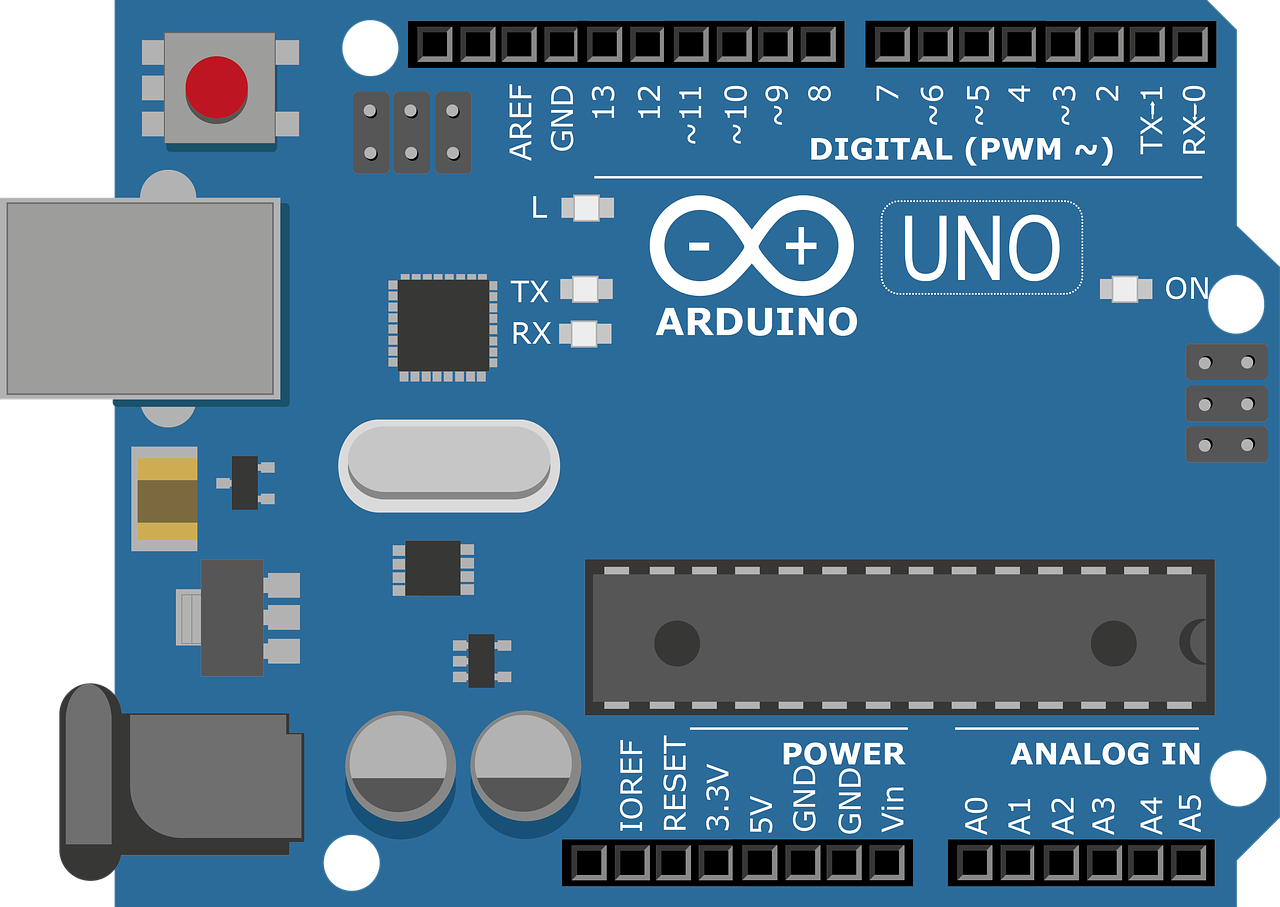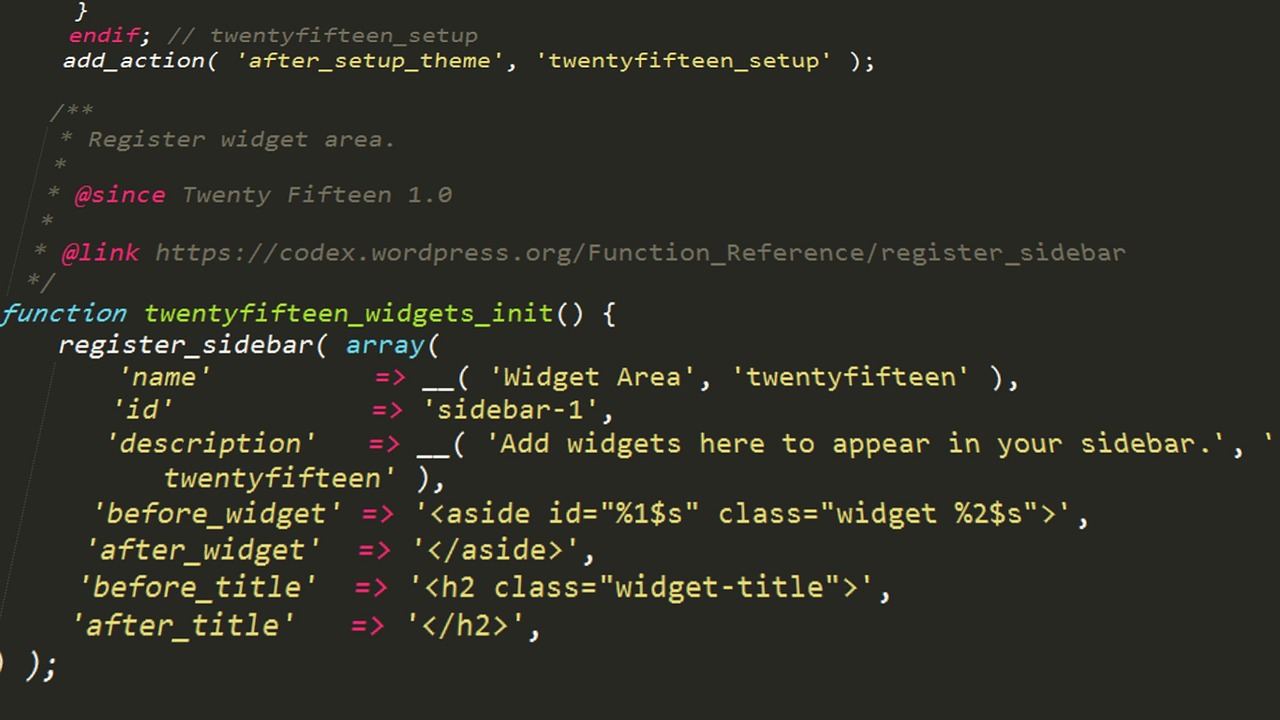When I started this journey, programming felt like a foreign language—something mysterious and out of reach. I’m still a complete beginner, but I’ve already picked up a few interesting things that I can’t wait to share. If you’re as new to this as I am, I hope this post will help you feel a little less lost.
What Is Programming?
Programming is essentially the process of giving instructions to a computer so it does what you want. Think of it like writing a recipe: you explain to the computer step-by-step how to prepare the dish (or complete a task). As with any recipe, clear and precise instructions lead to the best results!
Since computers don’t understand human language, we use special “languages” called programming languages to communicate with them.
A Quick Look at Different Programming Languages
There are many programming languages, each designed for a specific purpose. For instance, here are a few I’ve learned about so far:
- HTML (Hypertext Markup Language): This isn’t a programming language but a markup language. People use it to create the structure of web pages (e.g., headings, paragraphs, and links).
- Python: A beginner-friendly programming language. It’s great for automating tasks, building websites, analyzing data, and even controlling robots.
- PHP: Web developers often use this for server-side programming. It powers a lot of websites, including WordPress.
- JavaScript: This language adds interactivity to websites, like buttons that react when clicked or animations.
- C++ and C#: These are commonly used in game development and creating performance-heavy applications.
- Java: Many developers use Java to build apps, especially for Android.
For now, I’m focusing on Python because it’s easy to read and extremely versatile.
What Can You Do with Python?
Python is like a Swiss Army knife—it can handle so many tasks. For example, here’s what you can accomplish with Python:
- Automate repetitive tasks: Rename files in bulk or clean up messy data.
- Build websites: Frameworks like Django or Flask make this possible.
- Analyze data: It’s widely used in data science for making sense of numbers.
- Control robots or gadgets: Perfect for my Arduino projects in the future.
- Create games: Many developers use Python to create simple 2D games.
Although I’m just getting started, I already see how powerful Python can be.
Learning Commands
One of the first things I’ve learned is that commands are like tools in a toolbox. Each one has a specific job. Here’s what I’ve discovered about some basic ones:
Python Commands:
print: Displays text or data on the screen. For example:pythonCopy codeprint("Hello, world!")Writing this will show “Hello, world!” on your screen.def: You use this to define a function. Think of it as creating a mini program within your code.
Terminal/Git Commands:
These are commands you can use in your terminal (or Git Bash, which I downloaded recently):
mkdir: Creates a new folder.dir: Lists the contents of the current directory (folder).pwd: Shows the current directory’s path (where you are in the folder structure).rm: Deletes files. Be careful—this is permanent!cp: Copies files or folders.mv: Moves files or renames them.
Practicing these commands has been exciting, and I’m starting to feel a bit more confident using them.
My First Experiment: Making a Folder with Git
After downloading Git, I decided to test it out by creating a folder on my desktop using commands. This task turned out to be more challenging than I expected!
At first, the terminal couldn’t find my desktop from the Users folder. I wasn’t sure what was wrong, so I turned to ChatGPT for help. The issue became clear: my desktop folder was actually stored in OneDrive. To fix it, I moved the desktop folder back to its original location.
Once I solved that problem, I was ready to begin:
- I opened Git Bash.
- I used the command
cd Desktopto navigate to my desktop. - I typed
mkdir MyNewFolderand hit Enter. A new folder appeared—success!
But I wanted to explore further:
- I entered the new folder using
cd MyNewFolder. - I created two files:
- One named
example(just a name). - Another named
example.txt(a text file).
- One named
- Finally, I practiced deleting both files using the
rmcommand. Watching the commands work in real time felt incredibly satisfying!
What’s Next?
Next week, I plan to dive deeper into Python and experiment with writing simple scripts. Additionally, I want to learn more about Git since it’s clearly a powerful tool, and I’ve only scratched the surface.
If you’re just starting, remember that it’s okay to feel overwhelmed. Every small win, whether it’s creating a folder or deleting a file, is worth celebrating. Let’s keep moving forward and enjoy the progress, one step at a time!
Discover more from My Coding and Robotics Journey
Subscribe to get the latest posts sent to your email.