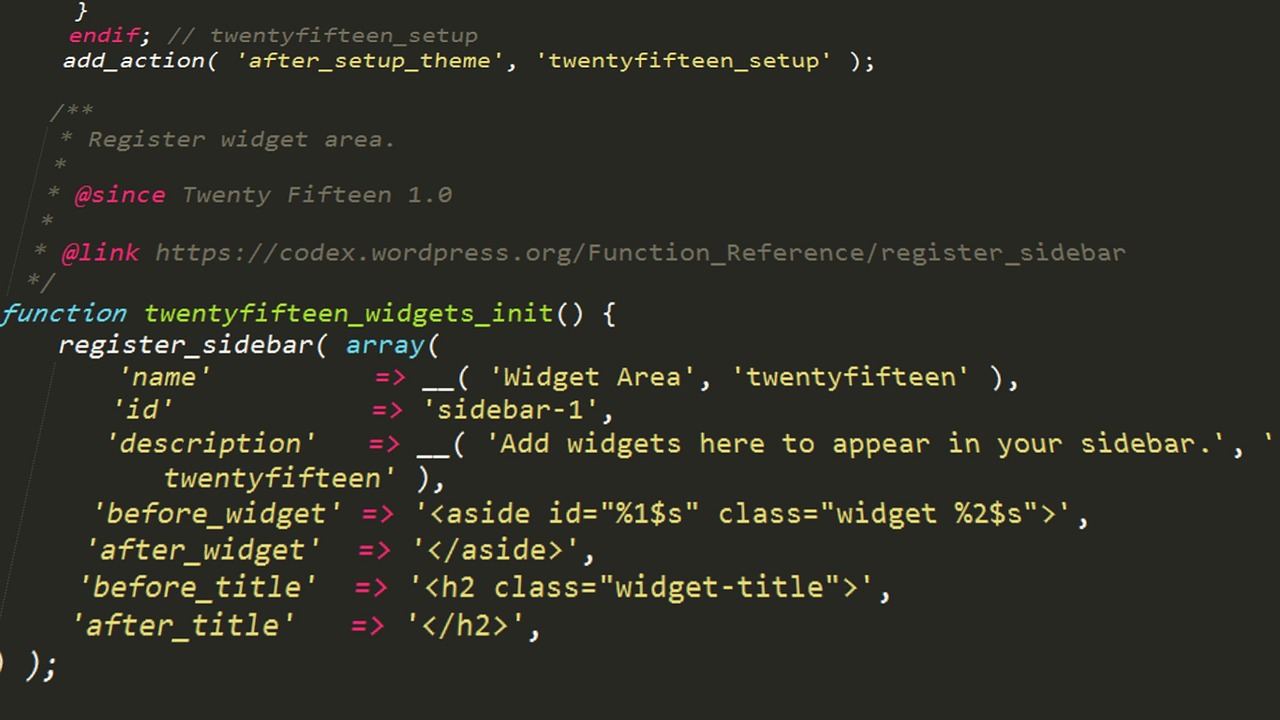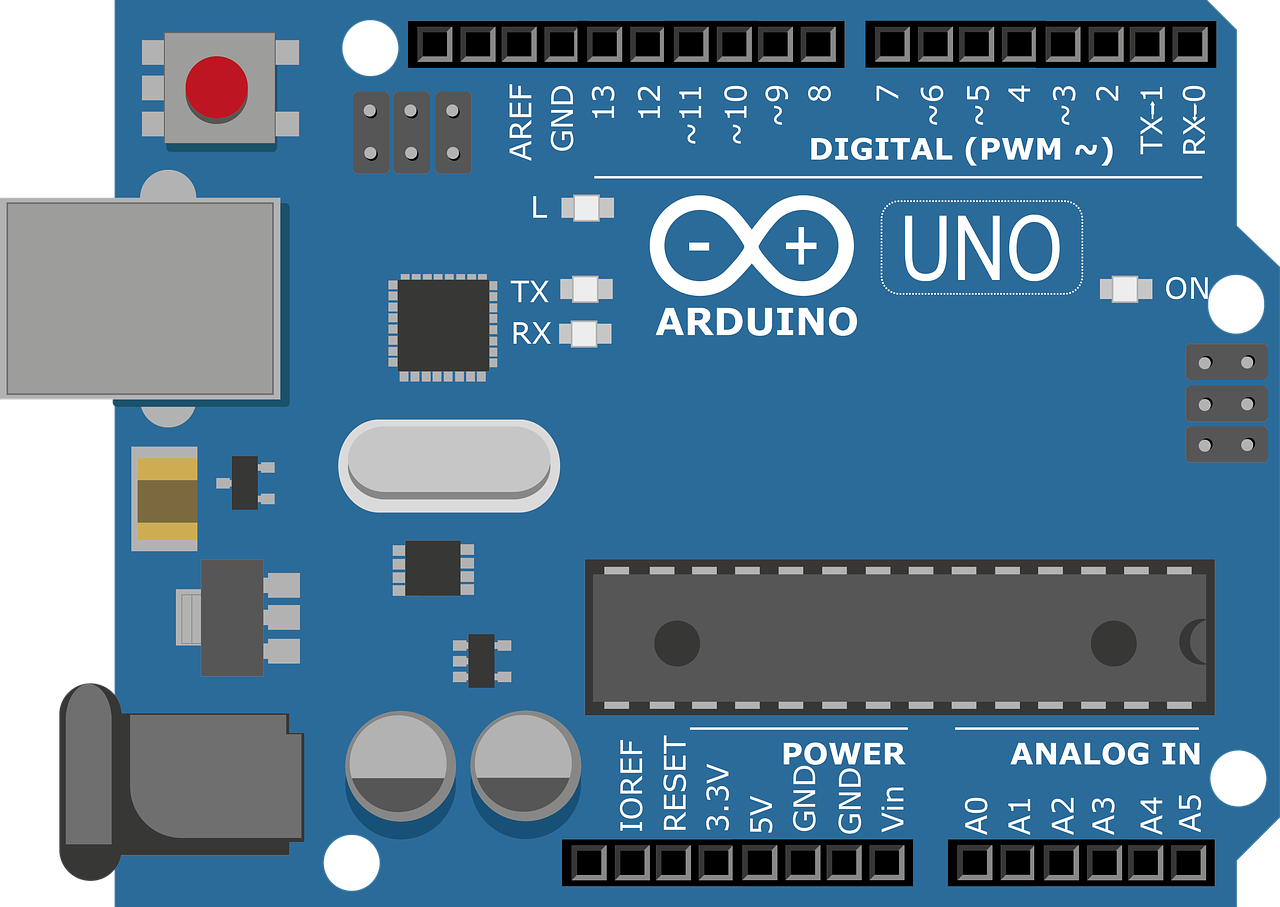The past couple of weeks have been a bit of a mess around here—me and the kids were hit with a nasty cold, and progress on coding took a back seat. Sometimes life just happens, right? But during all those tissue-filled, tea-drinking, movie-marathon days, my mind started spinning with ideas for my next coding adventure.
I wanted something real and fun—a project to challenge myself and take my learning up a notch. That’s when I decided: I’m going to create my very first WordPress plugin!
Yup, you read that right. Me, a complete beginner in coding, tackling WordPress development. In this post, I’ll share how I came up with this idea, why it’s perfect for me as a newbie, and how I’m planning to dive into it.
Finding the Inspiration
Let’s rewind a little. Over the last few months, I’ve been slowly but steadily learning to code. Between juggling work, kids, and life, coding has become my little escape—a mix of fun and frustration.
During my sick days, I wasn’t feeling up to tackling big lessons or projects, so I stuck to simple coding exercises. A little Python here, a little terminal practice there—it wasn’t much, but it kept me connected to learning.
And then it hit me: I need a project. Something small but exciting. I wanted to apply what I’ve learned in a way that’s fun, meaningful, and—let’s be real—not too intimidating.
That’s how the “420 plugin” idea was born.
What Is the “420 Plugin”?
The idea is simple but quirky: I want to create a WordPress plugin that replaces the usual date display with “420” for any post published on April 20th. Why? Because it’s specific, fun, and just complicated enough to stretch my skills without overwhelming me.
But it’s not just about the final result—it’s also about the journey. This project will teach me:
- How WordPress plugins work
- How to write PHP (WordPress’s main coding language)
- How to connect code to my website without breaking it
And honestly? The thought of seeing something I created working on my blog feels pretty amazing.
Why This Project Feels Right
As a beginner, finding the “right” project can feel tricky. Too simple, and I’m not learning enough. Too complicated, and I’ll probably cry over my keyboard. The 420 plugin feels like the perfect middle ground.
Here’s why:
- It’s Practical: Learning about WordPress plugins is super relevant for my blog.
- It’s Manageable: It’s small enough that I won’t get lost in a sea of code.
- It’s Fun: Let’s face it, there’s something satisfying about customizing your site in a way only you can.
Plus, it’s something I can build in steps, learning as I go.
How I’m Planning This Project
Now, I haven’t started coding yet, but I’ve done a bit of research to figure out the process. Here’s the plan I’m piecing together:
- Understand WordPress Plugins
A plugin is basically a piece of code that adds extra functionality to your WordPress site. Instead of directly changing your site’s files, you create a plugin that WordPress can “hook” into. - Learn the Basics of PHP
PHP is the language WordPress runs on. I’ve dabbled in Python, but PHP is new territory. Luckily, the basics seem similar enough that I feel confident diving in. - Access the WordPress File System
This part feels a little intimidating! From what I’ve learned so far, I’ll need to access my WordPress files through an FTP client (like FileZilla) or my hosting provider’s file manager. - Write the Code
The core of the plugin will check if a post is published on April 20th and replace the date display with “420.” - Test It Without Breaking My Site
Testing is the part I’m most nervous about. If something doesn’t work, I’ll need to debug without accidentally crashing my blog. (Good thing I have ChatGPT on speed dial for help!)
What I’ve Learned Already
Even though I haven’t started coding the plugin yet, just planning it has been such a learning experience. I’ve discovered:
- How WordPress Handles Plugins: Plugins live in the
wp-content/pluginsfolder and can be activated or deactivated through the admin dashboard. - The Importance of Filters: WordPress uses “filters” to change how things are displayed—like dates. This will be key for my plugin.
- How to Break Big Projects into Small Steps: Thinking about the plugin as a series of manageable tasks has made it feel so much less overwhelming.
What’s Next?
Right now, I don’t have a strict timeline for this project. Life is busy, and I’m fitting in coding whenever I can. My main goal is to make progress at my own pace, without any pressure.
The first step will be creating a simple “Hello, World!” plugin to get familiar with how plugins work. Once I have a solid understanding of that, I’ll start coding the 420 functionality.
I’ll be updating this blog as I go along to share my progress—whether it’s a big leap forward or just a small step. It’s all part of the journey! And as always, life might throw a few curveballs (hello, busy mom life!), so I’ll keep it flexible and let you know how things are coming along.
Why This Matters to Me
This isn’t just about a plugin—it’s about proving to myself that I can do this. Starting out in coding can feel overwhelming, but projects like this remind me that learning is a process. Every step, even the tiny ones, gets me closer to my goal.
And honestly? I love the idea of showing my kids that it’s never too late to learn something new and take on a challenge.
Takeaway for Fellow Beginners
If you’re just starting out like me, here’s my advice: find a project that excites you, no matter how small or silly it seems. Planning this plugin has already taught me so much, and I haven’t even written the first line of code yet!
Pick something that makes you curious, break it into baby steps, and just start. You’ll be amazed at how much you can learn along the way.
Thanks for being part of my journey! I’ll keep you updated as I dive into the actual coding process. Wish me luck—and if you’ve got any tips or plugin ideas, drop them in the comments!
Discover more from My Coding and Robotics Journey
Subscribe to get the latest posts sent to your email.